|
REGISTRATION FOR 2025-26
Dates of enrollment: 9/2/25 through 6/11/26
Click HERE for application
Registration for 2025-26 is open for all grades for residents only. If you have applied for open enrollment, you will receive a message about next steps if your student is selected for a seat and you accept.
If you are applying for open enrollment into the Muskego-Norway district, do not complete this online application until instructed to do so. You must only complete the DPI application before the deadline.
REGISTRATION FOR 2024-25
Dates of enrollment: Current date through 6/12/25
Click HERE for application
This process is for NEW students only! Annual update/online registration for families with students who are currently attending is completed in Campus Parent during July.
If you are applying for open enrollment into the Muskego-Norway district, do not complete THIS online application until instructed to do so. You must only complete the DPI application before the deadline.
The following items are needed for registration:
- Your child’s original birth certificate (for viewing only); and
- Proof that you live in the Muskego-Norway School District--one item from Column A AND one item from Column B.
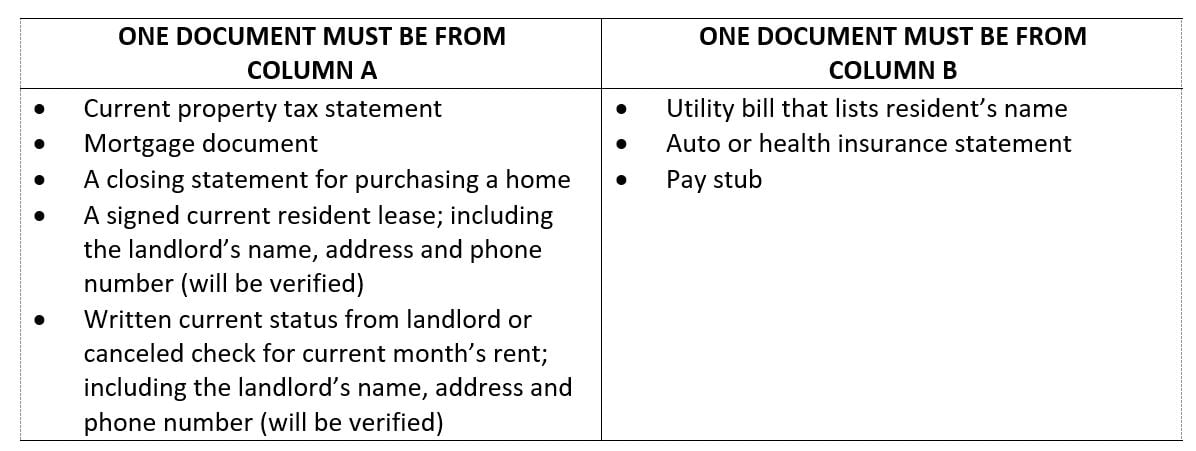
NOTE: If you live in the district but do not own or lease (e.g., live with parents), please contact the registrar at melanie.strom@muskegonorway.org for more information.
To register your student(s) in the district:
- Complete online registration application (link to right).
- This process includes the option to upload proof of residency and birth certificate (not providing WILL delay application processing)
- If you choose not to upload documents or have issues, you may bring them to the district office for processing
- Online registration may also be completed at the district office or the school where your child will attend
- Online registration is best completed on a non-mobile device
- Additional instructions are found HERE
- Watch your email for the status of your application. If your application is put on hold for any reason, an email will be sent with more information about why your application was placed on hold.
- Create a Campus Parent account. When your application is approved, you will receive an email indicating so and directing you to how to create a Campus Parent account. NOTE: Because the student does not have an enrollment in the active year, there is nothing to see for the student in particular. A message will be displayed indicating there is no active student to display.
Once your application is approved, the appropriate school will be notified that your student will be attending.
|